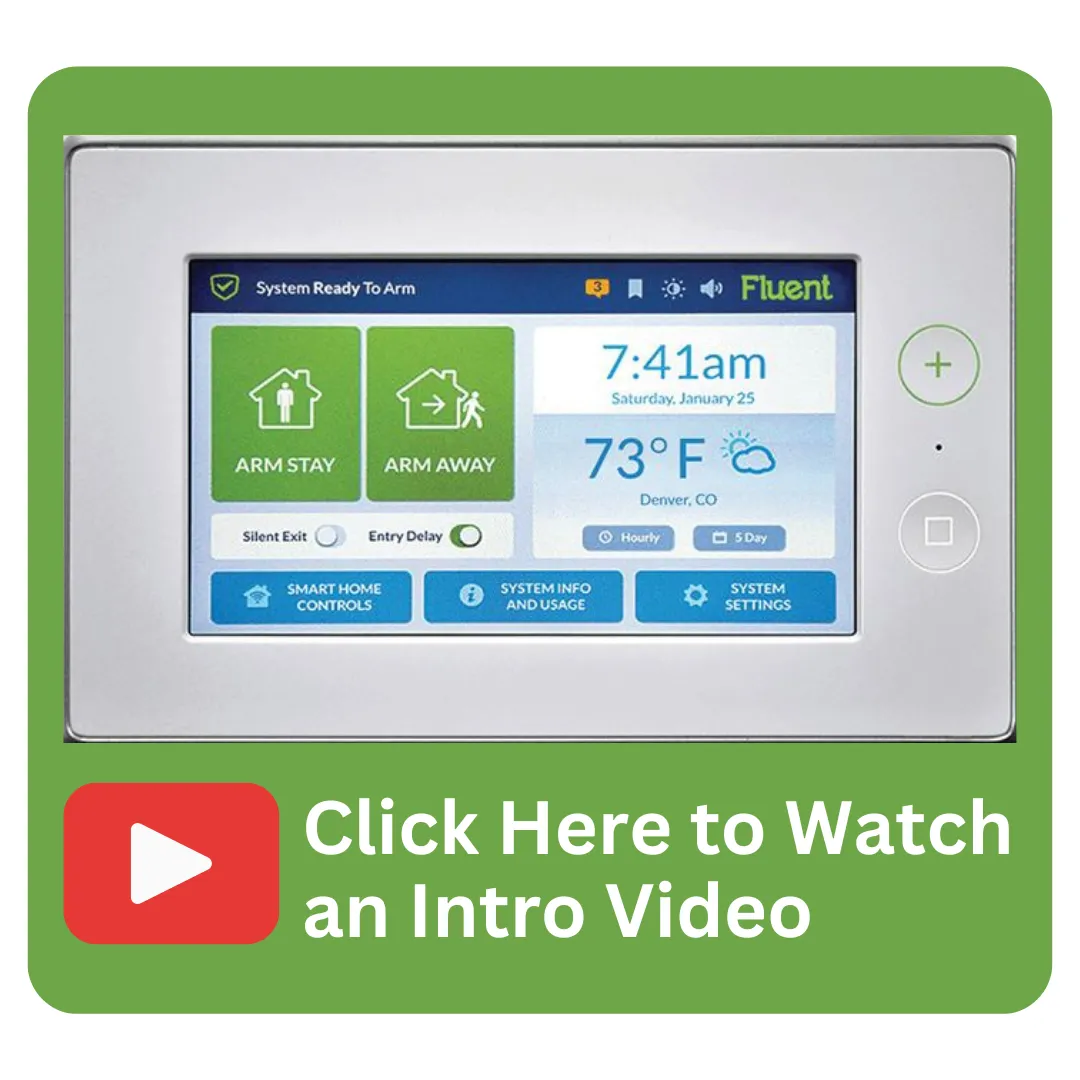2 Gig Help Center
From beeping to changing batteries, we got your back!
Security Panels & Keypads
2 Gig GC3
Quick Guide:
Quick Reference Guide [CLICK HERE]
Full User Manual [CLICK HERE]
Quick References:
Change Panel Battery [CLICK HERE]
Connecting to the Internet [CLICK HERE]
2 Gig GC2

Quick Guides:
Quick Keypad Guide [CLICK HERE]
User Manual [CLICK HERE]
Quick References:
Silence Trouble Beeping [CLICK HERE]
Change Master Code [CLICK HERE]
Change Panel Battery [CLICK HERE]
Powering Down the System [CLICK HERE]
2 Gig Edge
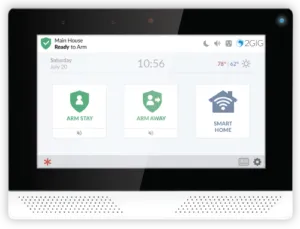
Battery Center:
NOTE: ALWAYS PUT YOUR SYSTEM IN TEST BEFORE CHANGING ANY BATTERIES.
You Can do this through your Alarm.com app or giving us a call.
Panel Batteries

Learn how to change your panel batteries.
Select your system:
2Gig Edge
2Gig GC2
2Gig GC3
Motion Detector Sensor Batteries

Window/Door Sensor Batteries
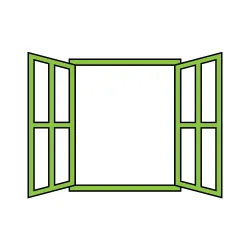
Learn how to change the batteries in your window and door Sensors
Glass Break Sensor Batteries
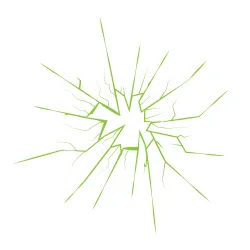
Learn how to change the batteries on a Glass Break Sensor
Commonly Asked Questions:
My system is beeping. What do I do?
Continuous beeping typically indicates a trouble condition, such as a low battery or a sensor issue. Check the panel's display for error messages and refer to the user manual for troubleshooting steps.
What to do after a power outage?
If House Power is OFF or ON: Press the yellow triangle with the “!” in it to acknowledge the trouble signal.
How do I Bypass a Sensor?
Check out the How-To Here: [CLICK HERE]
How do change my Chime Settings?
Check out the How-To Here: [CLICK HERE]
I'm having trouble with sensor communication. What should I do?
Ensure that sensors are properly installed and within range of the panel. Check for any obstructions or interference that may be affecting communication. You can also try reprogramming or resetting the sensor.
I forgot my user code. How can I reset it?
Depending on the security settings, you may be able to reset your user code using the master code or by contacting your security provider for assistance. Follow the steps outlined in the user manual for resetting user codes.
Quick Links:
Home
Go back to Lil Lloyd's Main Page
Order Batteries
Get Batteries for any part of your system.
Refer a Friend
Love Lloyd? Share us with a Friend!
Mover Program
Moving? Check out how to bring Lloyd with You!
Questions Not Answered? Give us a call!

Lloyd Security Inc
1775 Old Highway 8 NW,
#110
New Brighton, MN 55112